Would I still use Excel for Contract Management?
Sometime in 2019, I read Technical Blogging and realised several things missing about my blog. That's when I wrote, “Why I would use Excel for my Contract Management System”, as a demonstration of what I learned. Lo and behold, it is one of the best performing posts on the blog.
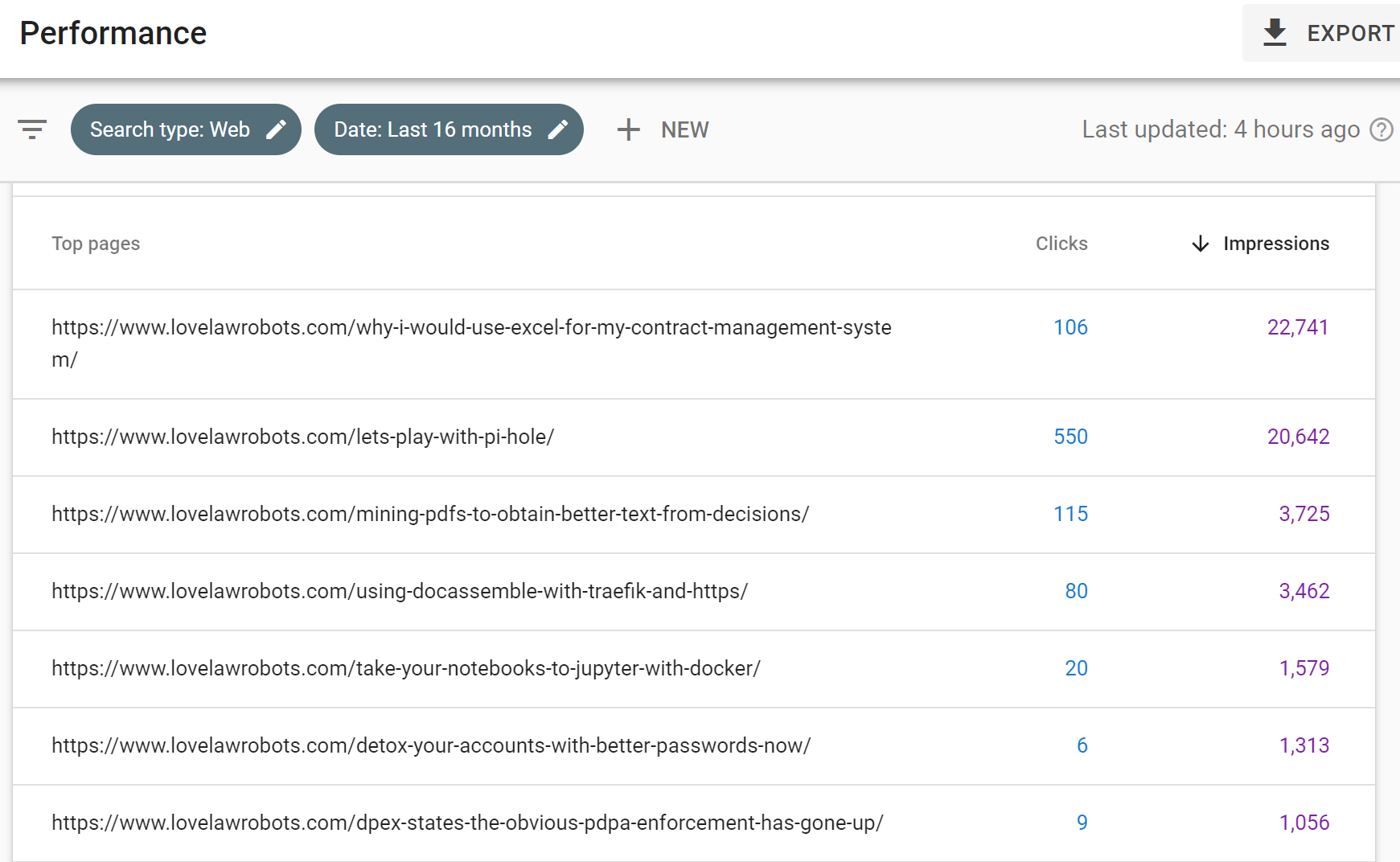
I want to think that the post was pretty effective. Try and answer a need that a reader may have, etc. However, I think it's more likely because people really want to use Excel to manage their contracts.
Two years have passed. Do I still have the same opinion? Would I use Excel for contract management?
I am still using Excel.
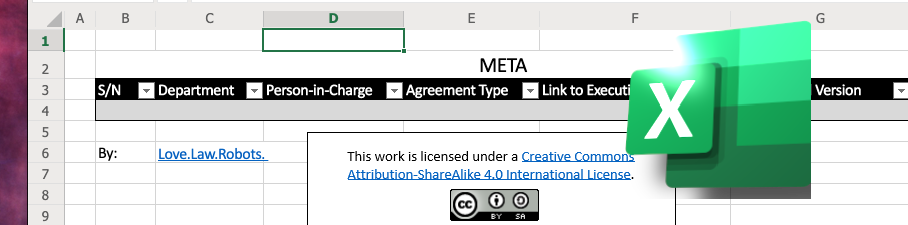
Let's go to the ending first: I am still using this system after two years. Many of the complaints I expected still held:
- It's incredibly tedious. I don't really have the time to input all the fields properly. With the pandemic situation, it's not been straightforward to get cheap help either.
- Some of the fields I selected were not so helpful. For example, the free text input for some fields like services etc., made it difficult to gain insight across broad data ranges.
- It just isn't convenient. I wanted badly for the system to let me know when there were expiring contracts. However, I had to set a time manually to open the document and extract the information. This was not a commitment that I could keep easily.
However, the system stood up to be counted on when I needed it. I have been able to locate and check previous contracts, which the original department could not find. Furthermore, when I needed to find out the number of jurisdictions we did business with, it was a simple Pivot chart. A pretty graph I could show my management in less than an hour.
Lessons Learnt
Even though I have stuck with Excel, I found my experience illuminating, and it definitely prepared me for my other projects in implementing document automation and e-signature. Here's a list of lessons I have learned that will give you insights into your own journey.
1. Don't underestimate Excel.

The Office 365 apps are not only ubiquitous but are also very malleable. The example close to a tech lawyer's heart is Microsoft Word. Microsoft Word is not an excellent tool for writing court submissions and contracts. But they can do that, as well as letters, forms, notices, policies, documentation and the list. Since you can find Word on many computers at our workplaces, they are used ad nauseam even when there are better ways to write letters or contracts.
If you're impressed with what a word processor like Microsoft Word can do, wait till you see Excel. Of course, writing court submissions with Excel appears farfetched, but I have come across contracts written with Excel. More sophisticated (and correct) uses of Excel include compiling and analysing data and presenting summaries.
If you manage your contracting data in Excel, Excel can process such data to extract and analyse data, as we did in my 2019 post. The information you input in the form might look like a table, but it's become more than that. Using its built-in functions, you can extract and manipulate the data inside.
So, if you find Microsoft Office apps on your computer, don't dismiss them too quickly. It's definitely a part of your toolbox, and you can do some pretty amazing things with them.
2. Seek data, not information

A strange insight came to me once I tried to push Excel to do more with my information. What's the point of putting in the dates of the contract, the jurisdictions of the counterparty, or governing law of the contract? The most immediate answer is that it summarises the contract and its risk profile as a lawyer. When it's a table, I can broadly see this information across a range of contracts.
For a computer or a program like Excel, this risk profile information has no meaning by itself. To make your data work harder for you, a program like Excel has to recognise special characteristics like dates, categories and numbers. Once Excel knows more about the data it is handling, further processing like analytics over a time span or clustering becomes possible.
Once you have that going, you are no longer dictating to Excel what your information is and how your information should be presented. Now Excel can do some of the heavy lifting for you in computing your data as you explore it. Doing more with less! New insights!
In my experience, staring at the information you have at hand doesn't always immediately deliver data. Special insights came when I used the system more and realised what other information I could capture. Suppose you could explore your contract data with purpose-built systems. That's awesome. However, if you only have access to Excel, it's better to use that than to be led by your feelings around the information.
3. The best tool for the job can be Excel

In reality, you would not be innovating in a vacuum. There might already be several tools in your organisation, and they may have users too. Google Docs is all right, and I'm not too fond of Microsoft Word. I really like Notion too. Would I be able to convince everyone around me to drop Microsoft Word and adopt Google Docs or Notion immediately? It's a tall order.
Furthermore, your solution is supposed to fill gaps in the organisation. Every organisation is different so that the best solution has to be customised for each organisation. There may be places and times where adopting a complete, point to point solution is the best approach. Very often, though, you'd have to do some real work of substituting, eliminating, consolidating or reusing something that's already there. You have to lay the groundwork.
A tech lawyer shouldn't focus on what tools are out there but what tools he can have to do the job. At times, leadership is not so forthcoming to invest in a costly platform. To make do, you have to take a look at your toolbox and what you have there. Many of us will find Excel there, so we have to make the best use of it. Explore it, and you will find a pretty powerful tool.
Conclusion
I ain't ashamed to say I use Excel. Compared to having nothing , this is still a much better situation.
Using Excel, the contract management system may have entered a static point — I can't really find a way to improve it significantly using Excel only. As I mentioned in my 2019 post:
However, once you can demonstrate practical benefits and a workflow, stepping up to a real made for the purpose document or contract management system is easier to climb.
The significant improvement now would be to get something that's made for its purpose.
Even so, you could, as I did, find that significant improvement is hard to attain. It's too radical a change, and I can't really demonstrate the benefits that would persuade large sections of folks who may not like the change. If that's the case, we may have to live with our Excel CMS for just a while longer.
On the other hand, there are other aspects in your legal department that you might find lacking, such as e-signatures or intake systems. Perhaps it's time to bring these up to scratch as well. Once others get used to e-signatures, it's a shorter leap to conclude that Excel is not the best solution we can have. Innovation is always a long journey, and at some point, you'd look back at your Excel CMS and find it a milestone of your early efforts.
#tech #ContractManagementSystem #Contracts #LegalTech #MicrosoftOffice #E-signature

- Discuss... this Post
- If you found this post useful, or like my work, a tip is always appreciated:
- Follow this blog on the Fediverse [Enter the blog's address in Mastodon's search accounts function]
- Contact me:

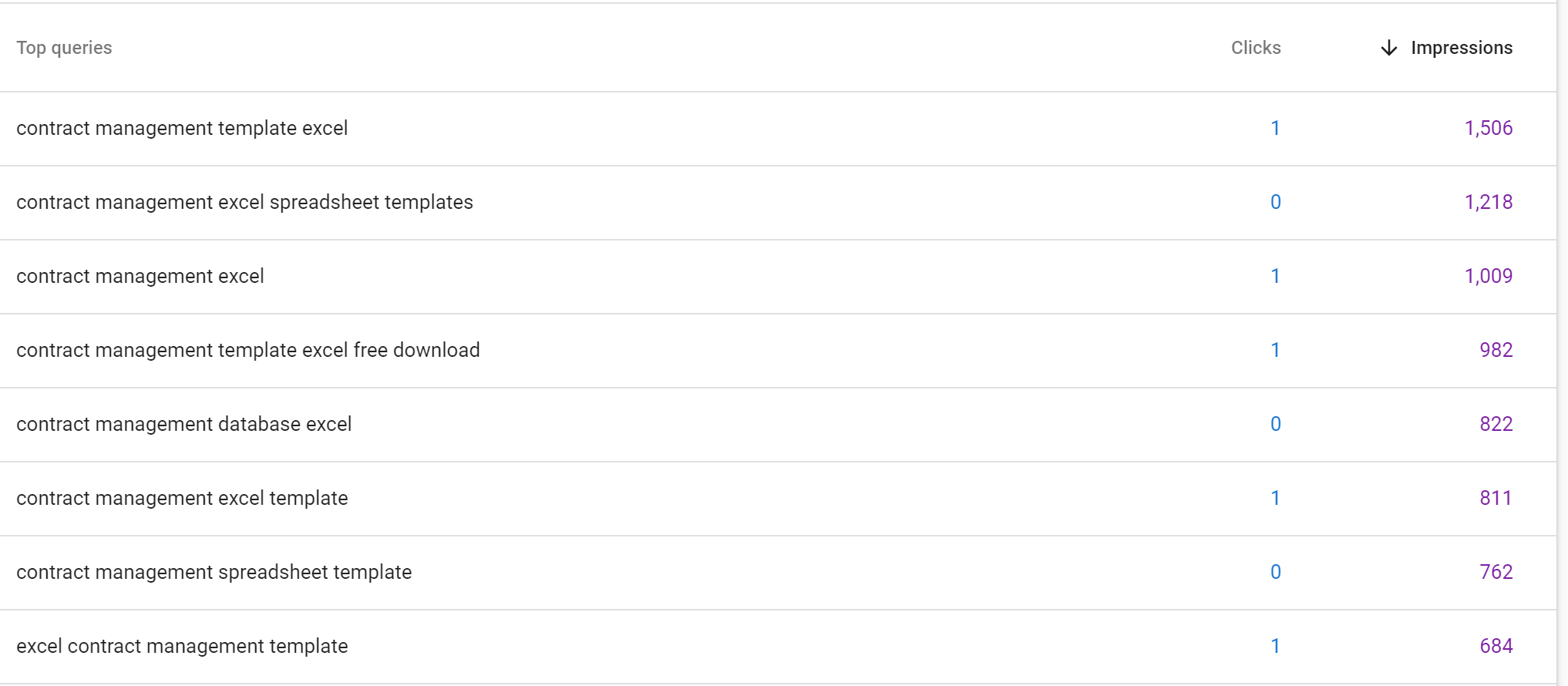




 Image by
Image by  Photo by
Photo by  Image by
Image by  Photo by
Photo by 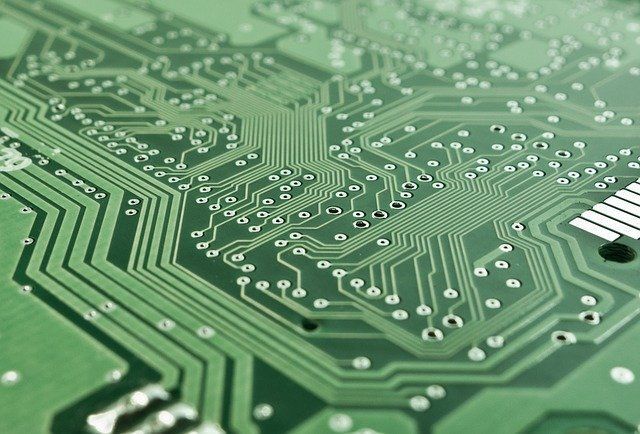 Image by
Image by 

